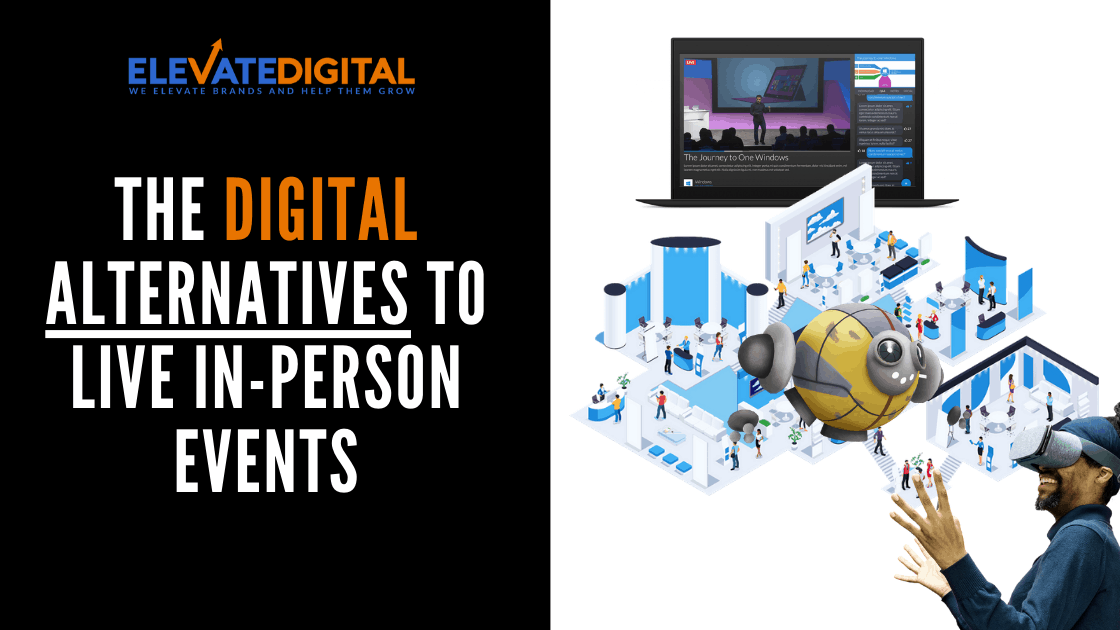With hundreds of events currently being cancelled due to the COVID-19 Coronavirus, this can be a scary time for businesses and organisations who run live events/conferences .
But don’t panic just yet!
Wherever there is change, there is also opportunity!
As it happens, there are a whole range of alternatives to running a live event that can have phenomenal results for both business and community growth.
Whilst there’s nothing quite like genuine human connection, there are some genuine alternatives to running a live event. A lot of which can actually to prove to be far more profitable and efficient in the long-run.
Here are 3 different options below and everything you need to know to make your virtual event a success online!
Virtual Event 1: Online Virtual Summits
Virtual Summits can be an incredible alternative to live events and business conferences, especially where there are multiple speakers involved.
They can also be an extremely effective lead generation tool when used correctly.
What is a virtual summit?
In a nutshell, a virtual summit is a collaborative online event in which speakers are interviewed by a host (or several). Think of it like an online conference with a collection of different presentations from multiple experts in any given topic.
There is also possibility for live classrooms, interactive workshops and much more.
We recently built out and co-hosted an online wellness festival with Om & Bass that reached over 100,000 people and have over 6,000 attendees over the weekend.
The craziest part is all of this took place in under 30 days!
Virtual summits are still relatively under-utilised so we’re only just scratching the surface of how these can be used.
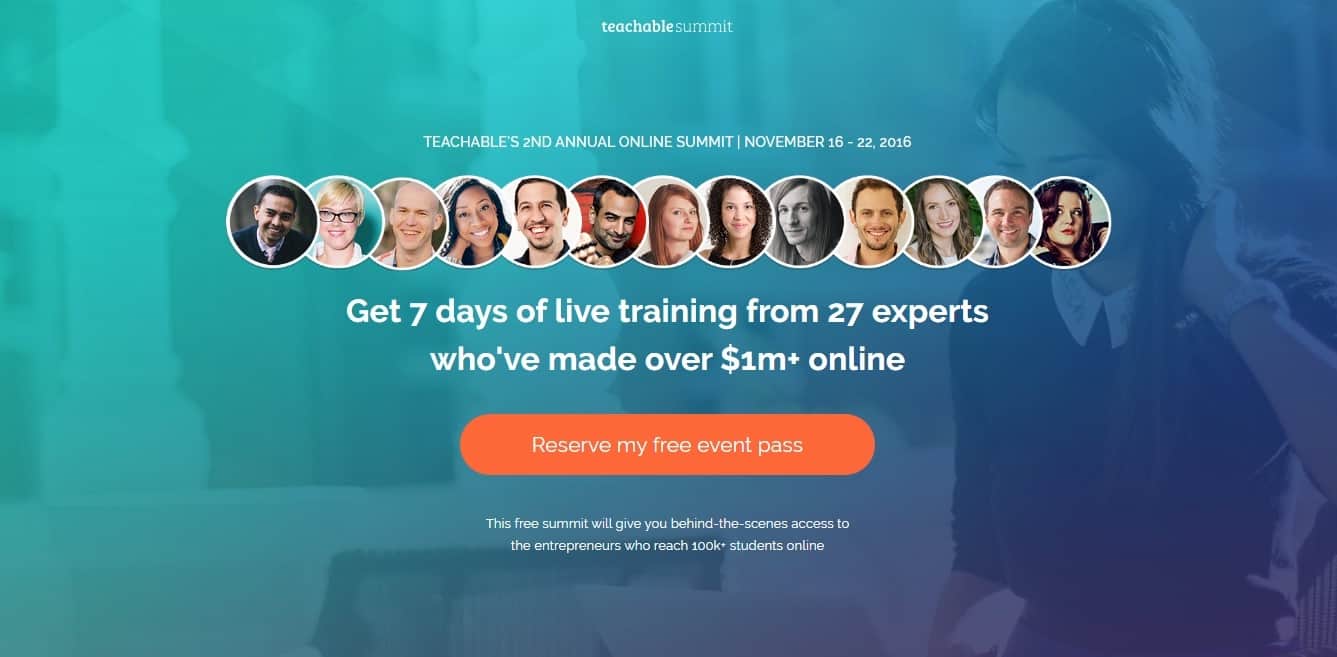
What’s involved in creating a virtual summit?
The primary thing you’ll need to do is enrolling speakers, and hosts and take place in the summit.
You’ll then want to find a place to both stream the summit. Streamyard is a great entry-level tool to get started with this and will cater for most events.
The team over at Adspresso have a brilliant guide on how you can plan and create your first virtual summit
What are the advantages?
- Relatively low set up costs in comparison to other event types
- Great organic reach potential with the ability to cross-promote across speakers and hosts
- Easy to sell recordings to generate a passive income stream after the event
- People can join and participate from the comfort of their own home or office
- Ability to invite a HUGE number of attendees
What are the disadvantages?
- Attendee participation is somewhat limited compared to a live in-person event
- Possibility of technical difficulties, especially if first time hosting this kind of event
How can you market and sell a virtual summit?
There’s really no limit of ways you can market and sell an online summit which is why it can be such a great digital alternative to live events.
If you already have an estblished event/conference, it may be relatively easy to charge for the event up-front.
However, running a free virtual-summit can also be an incredible lead generation tool with often minimal (if any) advertising costs involved.
The Om & Bass wellness event we created gained over 6,000 participants in under 30 days!
5,000 of which came through totally organic means and another 1,000 by just £60 of Facebook Ads.
Consider that if you’re inviting up to 30 speakers/influencers, all with an online audience of around 100,000 people; that’s already a potential organic reach of around 3,000,000 people through cross-promotion of the event.
It’s not uncommon for virtual summits to have upwards of 60,000 attendees registering due to the sheer convenience.
Once you have some speakers secured, you then also have the ability to secure sponsorship deals.
The other great thing about this type of virtual event is that you can easily upload the recordings onto a website or free course creation platform like Thinkific. But instead of having modules, you can simply create virtual “workshops” or “rooms” to put your recordings into.
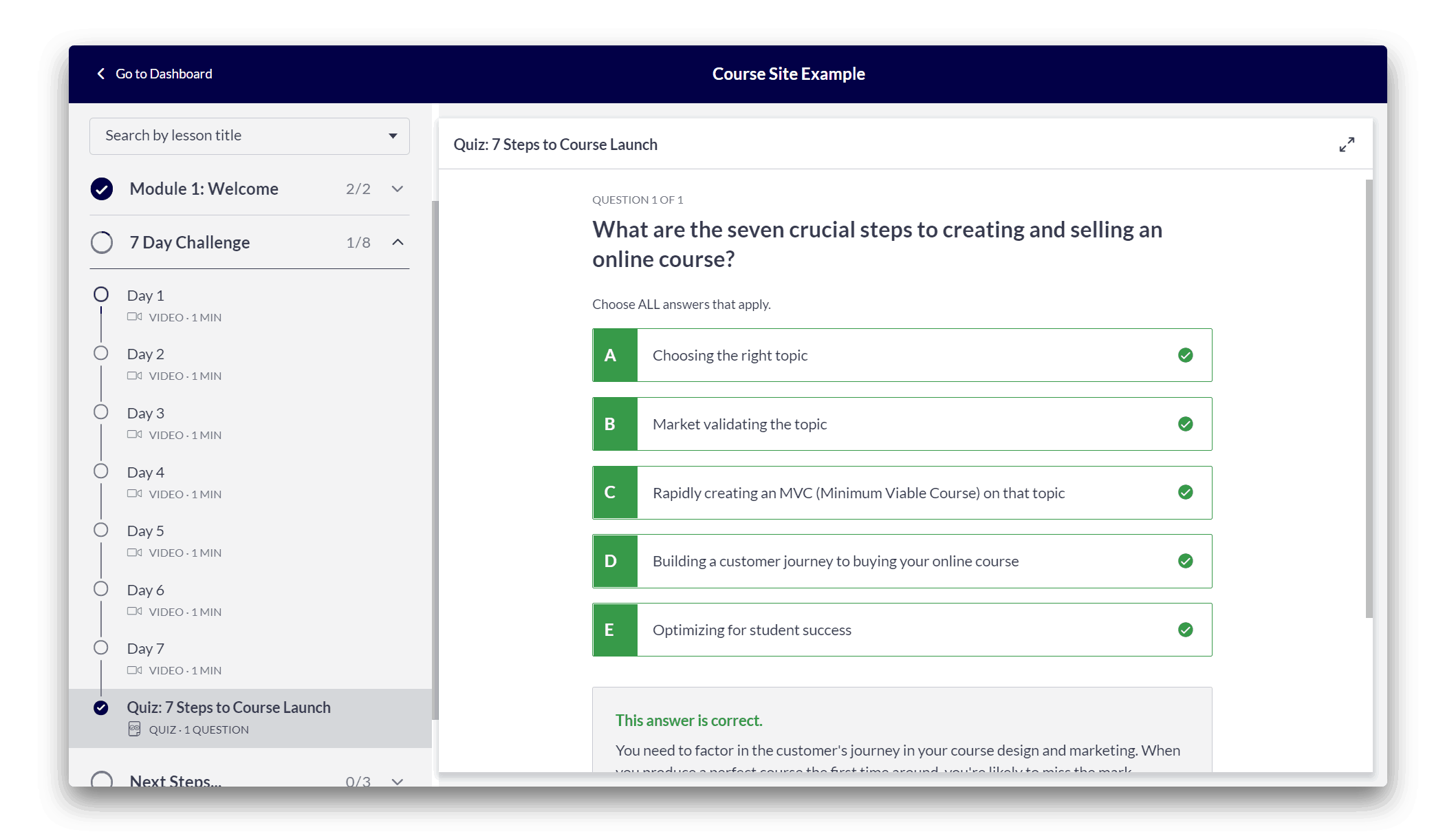
You could then give people 24 hours to access the videos for free with the ability to upgrade and gain lifetime access to the recordings with bonuses.
Check out this example from the Yoga Summit below.
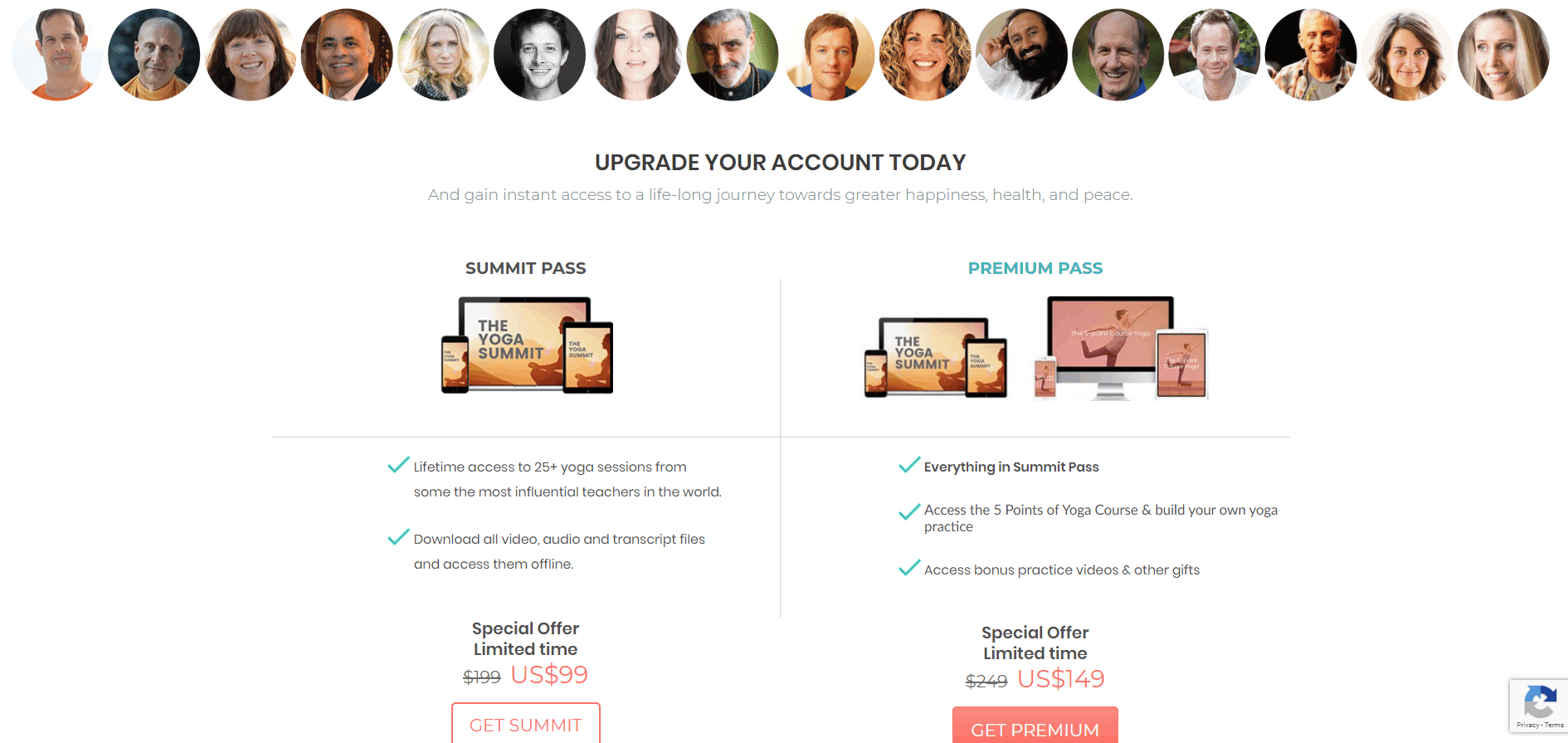
The possibilities here are virtually endless and it really depends on the intentions and goals of your event.
Need Help Promoting Or Building Your Virtual Event?
Book your FREE digital review today and we’ll record you a 10 minute video with some suggestions and ideas you could implement to make your event a success!
Virtual Event 2: Virtual Experiences
Right now, virtual reality and augmented reality events are probably one of the closest experiences we can get to a real-life live event.

The difficulty/restriction here is usually in ensuring all speakers and attendees have a VR headset which haven’t yet been widely adopted.
There are however apps like AltSpaceVR which also allows people who don’t have a VR headset, to login in from a PC or mac on a 2D version of the app.
These Virtual environments and spaces can really help to re-create that sense of togetherness we get from being in a shared space.
Giving people the ability to look around the room and see/interact with their friends, family or colleagues (in virtual form of course). As well as the ability to interact with the environment or even get speakers up on a stage.
Check out this demonstration by AltSpaceVR below:
What is a Virtual experience?
In a nutshell, a virtual experience is anything that gives people the ability to interact in a virtual environment.
The first way of doing this is through VR (Virtual Reality); this is where the user is immersed into a fully virtual world with the ability to interact with others through a “virtual avatar” as seen in the video above.
The second way is by using AR technology (Augmented Reality). This involves a combination of both real and virtual worlds. Effectively, the technology ‘augments’ (adds to) the real-world with a virtual screen, object, or avatar like the picture below:

But if the idea of using VR or AR sounds a little daunting, don’t worry! Virtual experiences can still be created using apps like AltSpaceVR straight from a PC or laptop.
What’s involved in creating an Virtual experience?
As mentioned above, this really depends on what type of technology you want to use!
If you don’t want to use AR or VR and don’t need a bespoke platform, this can actually be pretty simple as there are a number of pre-built apps which can easily facilitate such events.
Alternatively, for some of the more innovative businesses out there with bigger budgets, bespoke applications may be the way forward.
There are companies like Pebble Studios who actually sepcialise in creating bespoke virtual application for some of the biggest brands in the world.
What are the advantages of a VR event?
- It provides a highly immersive and unique experience
- Both VR and AR open up some incredible opportunities for interaction and collaboration
What are the disadvantages of a VR event?
- If using a pre-built app, you may be limited in payment/ticketing options
- This type of event will likely be out-of-reach for most due to the equipment required
- Creating a bespoke experience can be extremely costly
- High possibility of technical difficulties
How can you market and sell a VR event?
Right now, you’ll likely be limited for options when it comes to selling a VR event. That’s because most existing apps like AltSpaceVR only have the option to create public events, or invite “friends” to a private event.
However, this type of event could make for great publicity if done right and will make a great digital alternative if the budget allows!
Over the coming years, we will likely see more commercially-focused, event based apps in this space.
Facebook also recently announced they are launching the first round of testing for Facebook Horizon.
Horizon is an online world which will have a heavy emphasis on creating virtual groups and communities.
It’s still very early days but likely a sign of things to come!

Virtual Event 3: Facebook Communities & Groups
Over the past couple of years, Facebook has made some huge strides in its community-building features.
Facebook Groups have been taken to another level with the ability to run polls, assign mentors, host live-watch parties and more!
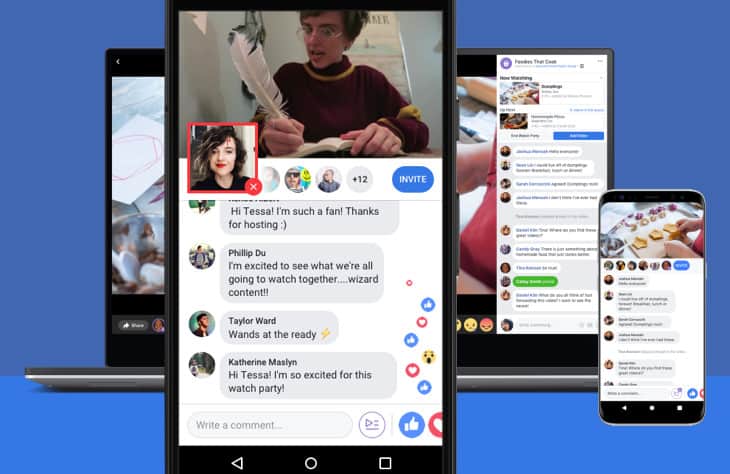
What kind of virtual events can be run using Facebook Groups
Aside from Facebook Horizon when it launches, the main way to run an event using Facebook Groups would be in utilising watch parties and live video streams.
The group itself can be used to build momentum prior to the event, promoting audience engagement using things like polls and live streams.
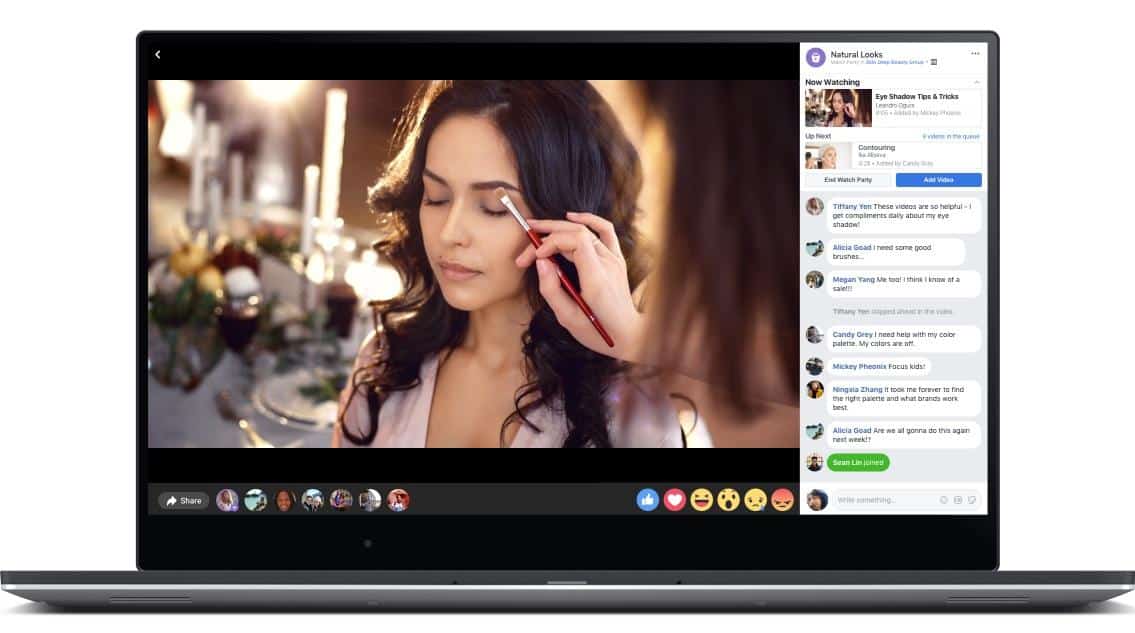
What’s involved in creating a Facebook Group event?
This is probably the lowest-barrier to entry of the three digital alternatives and virtual event types we’ve covered so far.
All you really need to get started here is a Facebook account.
Facebook also have some useful online resources and guides on creating and managing groups
What are the advantages of a Facebook Group event?
- Very low barrier to entry
- Quick and easy to set up
- Facebook will be a familiar platform for most people
- Great for organic reach, especially when sharing is encouraged
- Plenty of of audience engagement and interaction features built within Facebook Groups
What are the disadvantages of a Facebook Group event?
- Not as easy to sell tickets or access to the event but can be done
How can you market and sell a Facebook Group event?
Facebook does not currently have the ability to sell access to groups from within the platform.
As such, you’ll need to process payments through your website or payment gateway.
When it comes to marketing the event, you have several options.
Live reacting is another great tool to help create momentum, excitement and interest in your event. It has a range of tools and templates from countdown timers, to games and quizzes that your audience can interact with live.
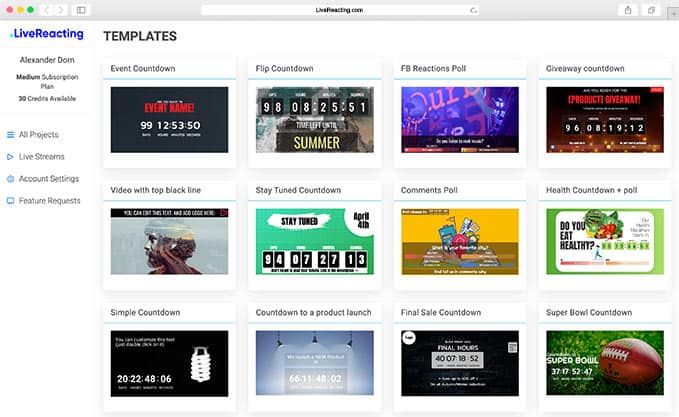
As with the virtual summits, you’ll need to decide on your strategy here and whether you want to create a free event for lead generation purposes or run a paid-only event.
Depending on the structure of your event, you may also have the ability to cross-promote your event organically utilsing speakers and attendees.
Tools like UpViral can be a great way of gaining rapid momentum from signups and generating referral sales.
Other marketing methods could include:
- Email list promotion
- Guest podcast promotions
- Guest blog promotions
- PPC and Facebook Ads
- Organic promotion using Facebook and other social media channels
- Creating strategic partnerships
- Creating an affiliate/referral program
If you have any questions about creating or hosting a virtual event or would like some advice with marketing one, feel free to contact us or book your FREE digital marketing review today!
Also be sure to check out our list of alternative marketing strategies for 2020 for inspiration and other ways to stay connected with your customers.
- Highly-Effective DTC Marketing Strategies & Examples - February 28, 2024
- How To Set Paid Media Marketing Budget - October 16, 2023
- The Ultimate Guide To A/B Testing - September 23, 2023