If you’re looking to improve your SEO, doing keyword research is essential. But how do you find the right keywords to target?
One way is to use search operators. In this guide, we’ll explain what search operators are and show you how to use them for SEO keyword research.
So if you’re ready to start targeting the right keywords, keep reading!
What Are Search Operators?
Search operators are special characters and commands that help you narrow down your search results on Google and other search engines. By using the right search operator, you can find exactly what you’re looking for – whether it’s a specific piece of information, a website, or something else entirely.
There are two types of search operators: basic and advanced. Standard text searches can be modified by basic search operators. Special commands known as “advanced search operators” change searches and may call for additional parameters (such as a domain name). Searches are often narrowed and results are dug deeper using advanced operators.
To use a search operator, simply type it into the search bar along with your query. For example, if you wanted to find results from a specific website, you could use the “site:” operator like this: “site:example.com.” This would tell the search engine to only show results from the “example” website.
There are dozens of different search operators, each with its own purpose. Some of the most popular include “site:,” “inurl:,” “intitle:,” “cache:,” and “filetype:.” By becoming familiar with these and other operators, you can take your searches to the next level and find exactly what you’re looking for – quickly and easily.
Useful Search Operators For Google
One way to get ahead in the world of search engine optimization is to familiarise yourself with some of Google’s essential search operators. These operators can help you narrow down your results and find exactly what you’re looking for – whether you’re conducting keyword research, competitor analysis, or simply looking for new and relevant content. Let’s take a look at a few of the most useful Google search operators and how you can put them to work for you.
site: This operator allows you to narrow your search results to a specific website. For example, if you want to find all of the pages on a website that mention the keyword “SEO,” you would search for “SEO site:example.com.”
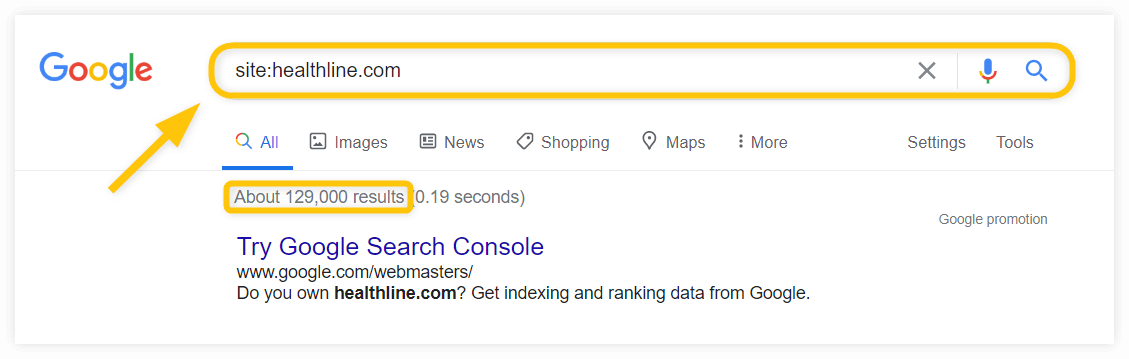
This can be particularly useful when doing competitor research.
It can also be used to see if certain URL’s or pages have actually been indexed by Google.
We’ve seen instances where a company had been working on optimising a specific page and building backlinks for months trying to get it ranked. However, when we used this search operator, we discovered that page hadn’t even been indexed by Google and neither had any of their recent pages.
A further look into Google Search Console showed that it hadn’t been listed in the sitemap as it wasn’t updating automatically! Don’t let this happen to you!
inurl: This operator allows you to find pages that contain a specific word or phrase in the URL. For example, if you want to find all of the pages on a website that have the word “keyword” in the URL, you would search for “inurl:keyword.”
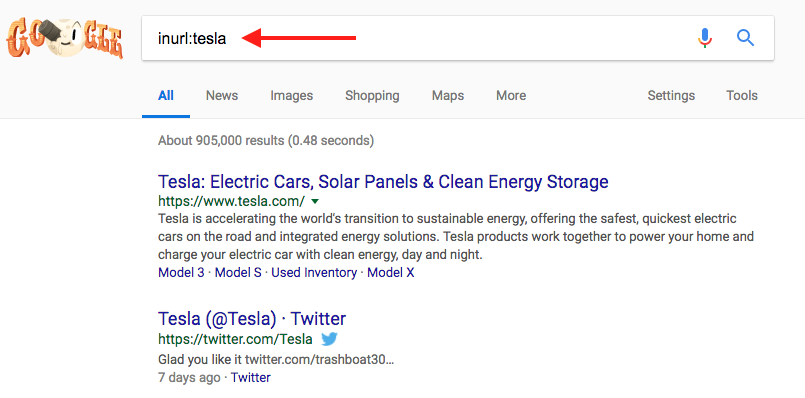
filetype: This operator allows you to find files of a specific type. For example, if you want to find PDFs that contain the keyword “SEO,” you would search for “SEO filetype:pdf.”
cache: This operator will retrieve a cached version of a webpage. If you’re trying to do some competitor research, you could use the ” cache:” operator to find out what your competitor’s website looked like before they made recent changes. This can be helpful in understanding what keywords they were targeting and how their site was structured.
intitle: This operator can be used to find pages that include a certain word or phrase in the title. This is especially useful for finding blog posts or articles that are relevant to your keywords. For example, if you were trying to find content about SEO, you could use the query ‘intitle:SEO site:blogspot.com’
AND & OR: The most commonly used operators are AND, OR, and parenthesis. The AND operator will show results that contain both of the terms being searched for. The OR operator will show results that contain either of the terms being searched for. For example, if you want to find pages about either apples or oranges, you could use the following search query: “apples OR oranges”. However, if you want to find pages about apples that also mention oranges, you could use the following search query: “apples AND oranges”. These operators can be very useful when doing SEO research as they allow you to research multiple keywords at once and get more specific results.
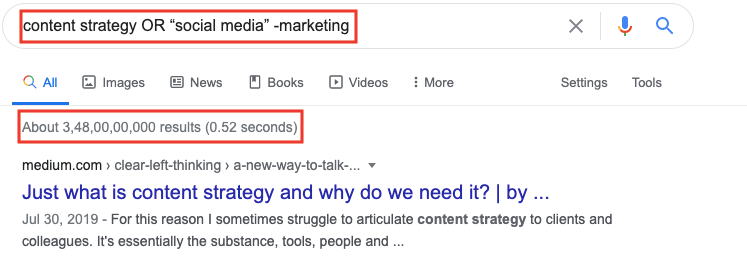
Conclusion
So, there you have it! Our guide to search operators and how to use them for your SEO keyword research or competitive intelligence. We hope you found this information useful and that it helps you in your online marketing efforts.
Need Help With SEO?
Book your FREE website and marketing review today and we’ll record you a 15-minute personalised video showing you how to increase your traffic, leads AND sales.
- A Guide To Search Operators & How To Use Them For SEO Keyword Research - July 10, 2022
- Clutch Crowns Elevate Digital as One of UK’s Top Advertising & Marketing Companies - January 23, 2021
- How To Increase Traffic To A New E-Commerce Store - November 22, 2020





