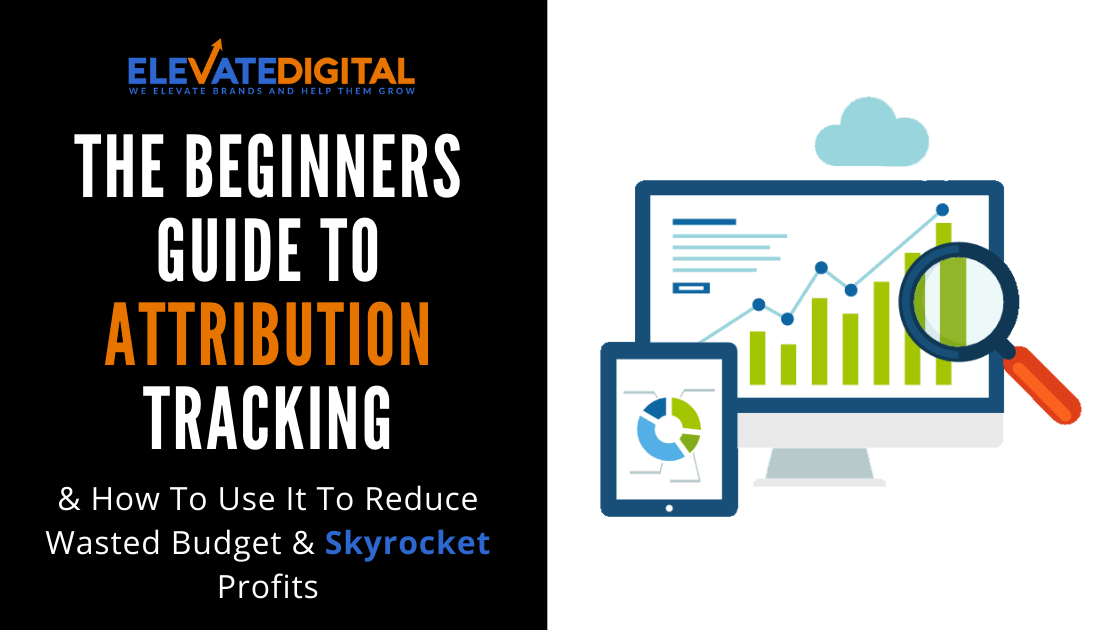One of the biggest causes of wasted spend in marketing, is a lack of attribution tracking.
In a nutshell, attribution tracking allows you to quickly and easily identify your most profitable marketing channels and traffic sources.
This can be useful for finding the exact ROI being produced from your marketing efforts.
In fact, NOT having a clear attribution process can feel a bit like trying to grow your business while blindfolded…
Whether you’re experimenting with the company TikTok account, growing your website’s SEO or running Facebook Ads – Having attribution tracking set up correctly will allow you to see exactly which channels are bringing in the BIGGEST monetary returns.
Not just clicks, comments or engagement…
This is a great way to identify which channels you should be focusing your attention on and investing more time and money into.
It’s also a great way to identify which channels you should be cutting back on or reducing your spend.
There have been a number of changes and updates in the Attribution Tracking world, especially with increasing privacy regulations.
Check out this video below on Everything You Need To Know About Attribution Tracking in 2022 👇
How To Choose The Right Sales & Marketing Attribution Model For Your Business
Before we get into this, it’s important to decide which attribution model you want to adopt as every business has a different customer journey.
Depending on the typical sales cycle and length of your buyer journey, this can become increasingly complex for certain businesses. Therefore picking the right model for your business is essential.
If you’re running PPC campaigns, it’s also worth checking the default attribution window as this can vary by platform.
For example, some may have a 30-day attribution window, which means if a potential customer clicked an ad, didn’t buy, but then found a blog post on Google 2 weeks later which led to a sale. The ad platform would still take the credit for that sale.
Here’s a few examples of the different attribution models you have available.
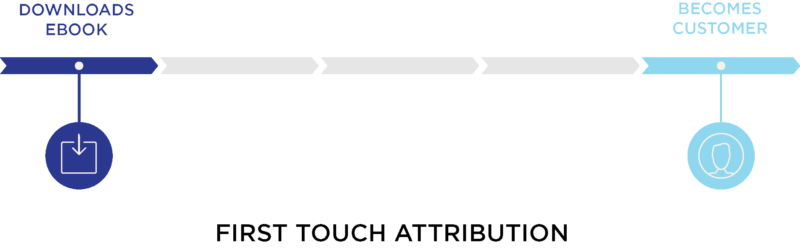
First touch attribution works on the assumption that whatever channel brought in the first visit from a customer gets all of the credit for the end transaction.

Last touch on the other hand gives all credit to the last touch point before the sale happened, ignoring the previous events that led up to it.
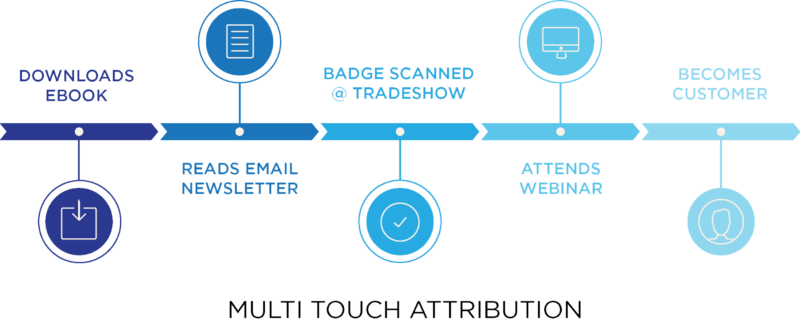
Multi-touch attribution takes a more holistic approach and distributes the credit across the multiple touch points on the buyer journey.
There are also a number of other models out there such as time-decay which basically means the longer time between each touch point, the less value/credit is assigned to it.
This article by Google, explains more about the different attribution models available.
For new businesses with only 1 or 2 marketing channels we’d recommend getting started with something like last touch attribution to keep things simple.
However for larger businesses, with a range of different sales & marketing channels or longer sales cycles; multi-touch attribution can help to give a more holistic view & accurate of your marketing.
Want personalised advice on your current marketing strategy?
Book your FREE digital review today and we’ll record you a 10 minute video looking at your current strategy and suggest some ways you could significantly increase your results!
How To Get Started With Attribution Tracking
Once you’ve decided which model you’ll be using, the first step in attribution tracking is identifying the metrics that are most important for measuring ROI, such as: sales revenue generated from traffic sources or leads created by marketing efforts (depending what business goals have been set). This will allow you to measure the ROI of your marketing efforts.
The next step is identifying which channels are bringing in traffic that converts into sales or leads, and then setting up tracking codes for those sources so they can be tracked individually on a dashboard like Google Analytics (or whichever analytics platform being used). This will allow marketers see how much revenue each channel is generating and identify their most profitable marketing channels.
The final step in attribution tracking would be to set up a conversion pixel on the website so that when someone visits, they are automatically tracked as having visited from whichever channel brought them there (SEO for example). This will allow marketers see which traffic sources have been driving revenue.
This blog from Optin Monster walks you through how to set up conversion tracking within your Google Analytics account today.
However, this may not always be possible if you’re sales are taking place outside of your website!
How To Track & Attribute “Offline” Conversion Events
For a lot of businesses, the website will be used to generate leads and the actual conversion will take place offline or outside of your website. Whether this be through invoicing, over the phone payments, or on a separate system. If this is the case for your business, you have several options to consider.
Using a specialist attribution tracking tool.
There are tools like Hyros which specialise in attribution tracking. One of the great things about this is that you can manually record conversion against a contact record that had previously signed up as a lead. That way it’s easy to trace these conversions back to their original source through reporting.
Utilising UTM parameters with third party tools
If you’re using a third party program to process your sales which doesn’t directly integrate into your website, you may want to explore using UTM parameters with the help of Google’s UTM Builder.
If you’re not familiar with them, UTM parameters are effectively a string of code that goes onto the end of a URL to show the originating traffic source.
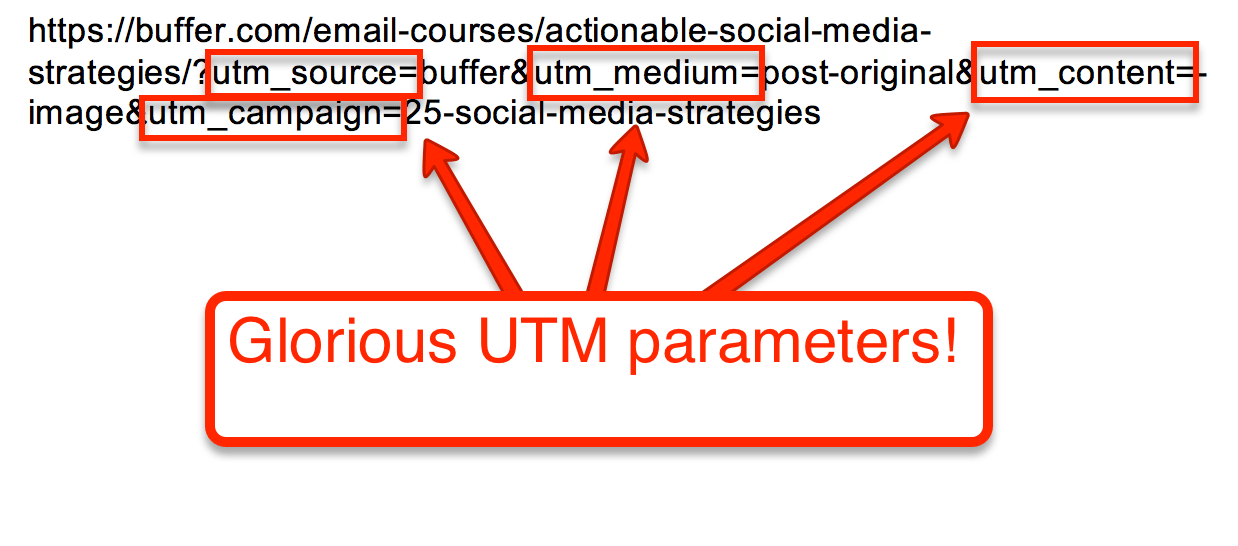
Using a CRM that supports attribution tracking
This is probably one of the easiest ways, especially if you want to keep everything in one place. By using a CRM system that support attribution tracking, you’ll have full visibility over the entire customer journey.
From the moment they first landed on your website or read your blog post to the moment they made the first, fourth or even tenth purchase with you. However, like most of these methods, you get out what you put in.
Whilst a CRM will easily track leads who sign up on your website, it won’t always know if an offline conversion has happened. So it’s critical you’re using it to record any offline sales that are taking place in the relevant contact record. That way it can be tracked back to the originating source. If you have a sales team, it’s essential they’re using the CRM to track and update their pipeline as and when deals come in.
This will allow you full visibility over your top performing traffic sources and marketing channels. Here’s an example from ActiveCampaign’s Conversion Attribution reporting feature:
Need Help With Attribution Tracking & Finding Your Most Profitable Marketing Channels?
If you’re struggling to pick the right attribution model for your business or you just need help finding your most profitable traffic sources and marketing channels…
Be sure to book a free strategy session with one of our experienced Digital Strategists today. They’ll walk you through a detailed action plan to help you avoid wasted spend and skyrocket your profits.
- Highly-Effective DTC Marketing Strategies & Examples - February 28, 2024
- How To Set Paid Media Marketing Budget - October 16, 2023
- The Ultimate Guide To A/B Testing - September 23, 2023