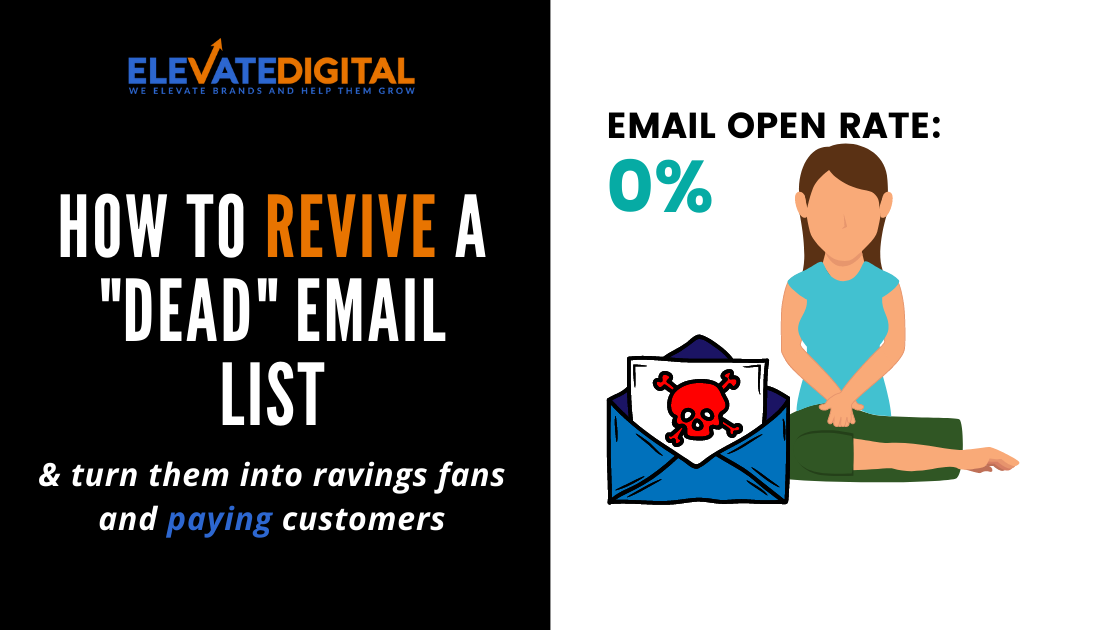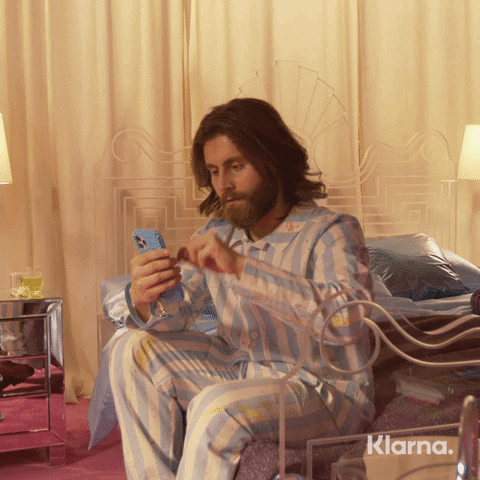To this day, email still remains one of the most profitable of ALL the marketing channels out there.
In fact, some businesses generate millions in revenue each year from email alone (and yes, this applies to both B2B & B2C)
However, if your email subscribers aren’t opening your emails, your email list isn’t much good to anyone!
So let’s talk about how you can begin turning that “dead” email list into raving fans & paying customers…
How To Revive Disengaged Email Subscribers
Here are some strategies we use internally (and for clients) to help re-vitalise and re-engage an email list in order to get your emails opened again.
1. Use pattern interrupts in your subject line
Your subject line is going to be one of the biggest deciders of whether or not your emails get opened.
Typically the biggest reason for declining open-rates is either boring or irrelevant. Over time, people will start to get used to the emails you send including how you write their subject lines.
This causes them to almost glaze over your email when it pops into your inbox.
If you think about it, you probably have a number of lists you’ve subscribed to yourself that you don’t want to unsubscribe from just yet, but have just got into the habit of scrolling past them!
The key here is to break that habit by using a pattern interrupt that uses a very different type/style of subject line.
Here are some things that have been proven to skyrocket previously low open-rates:
✅Using all lowercase instead of proper case – this makes the email feel less like an automation and more like a personal email that was written by a human (who are more prone to grammatical mistakes)
✅Using people’s name in the subject line – people almost always perk up when they see their name mentioned as they have been called out. If you collect the first name from your subscribers, most CRM’s or autoresponders will allow you to auto-populate this field in your subject line
✅Asking a question the subject line – this can also work well at getting opens because you’re making a request instead of simply talking AT someone. For example, if we were to combine this with the above it might look like “where did you go Tom?”
Here’s a great example of an email from Sabri Suby of King Kong
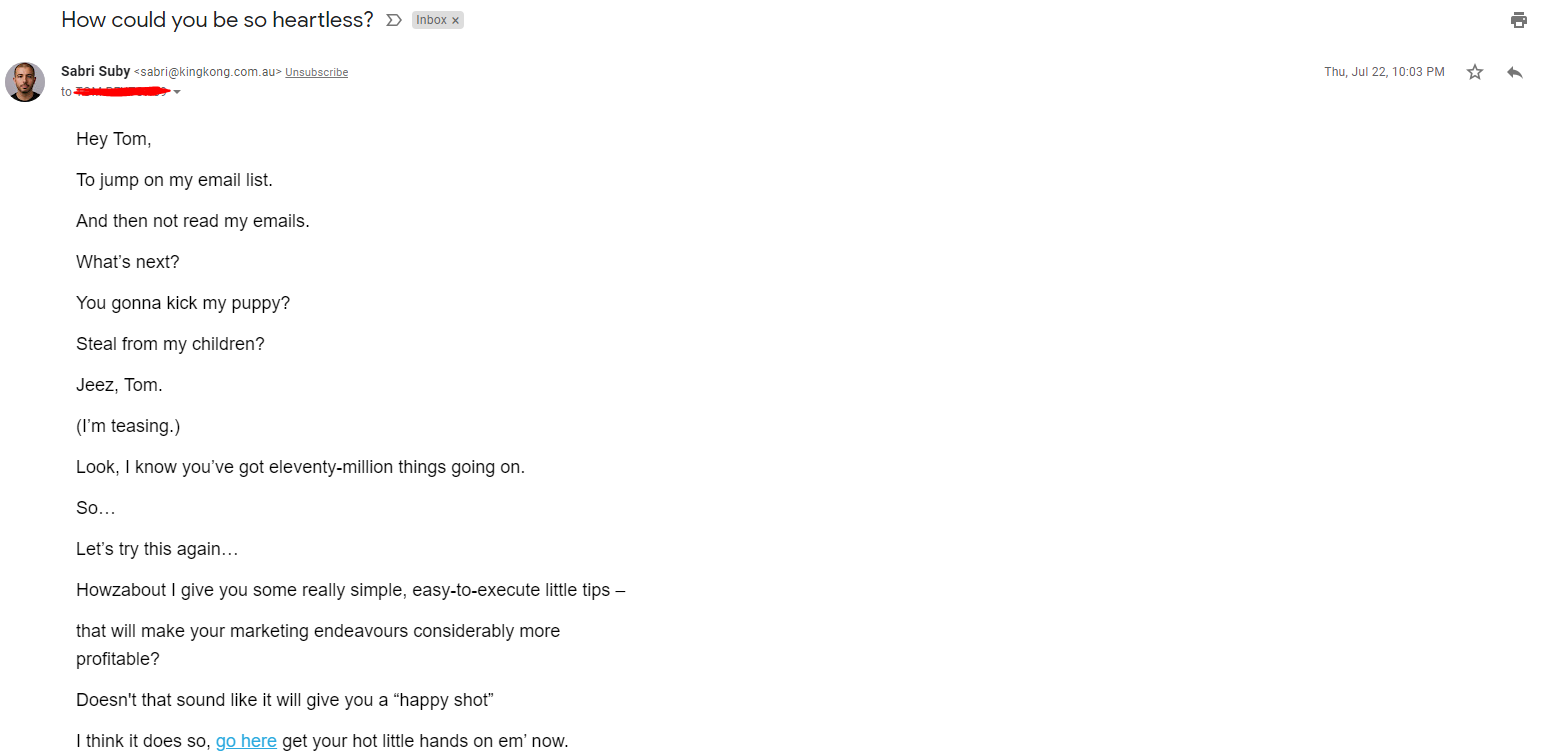
2. Send an email out from a different name
Your email “from” name is the next biggest thing that’ll stop people opening it.
Not because they don’t like your name, but as mentioned above…
People simply get into a habit of seeing it and as such, they think they know what to expect, stop opening it, and simply scroll on past…
For that reason one of the most powerful shifts you can do in an email re-engagement campaign is to send from a different name.
For example, if you normally send out an email from the company name like “Elevate Digital” try sending an email from one of the founders or account managers.
Not only does this give the email a more personal feel leading to re-engagement but it breaks that pattern because people see an unfamiliar name in their inbox.
Below is an example from one of our re-engagement email sequences, when up to that point, they have usually just received emails from “Elevate Digital”…
Instead, they now get an email from one of our digital strategists, which breaks the pattern and grabs their attention as it’s from a name they don’t recognise.
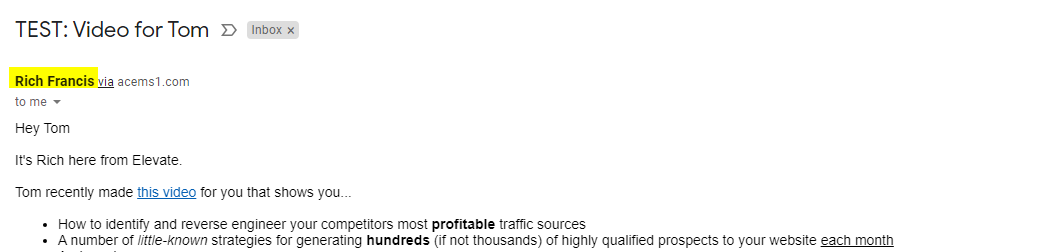
This email typically results in a 30-40% jump in open rate.
Be careful not to overuse this technique as it could get annoying if you’re changing the sender name every time you email.
But when done right and used sparingly, it’s extremely powerful – we’ve seen our open rates and engagement rates as much as double in some campaigns when using this.
3. Mix up the time and date you send your emails
A relatively simple one that may not apply to everyone.
But if you typically send all your emails at the same time and date, try mixing this up.
If your inbox is anything like mine, sometimes it’s just a matter of getting me at the right time whilst I’m checking my email.
Everybody has different schedules/time zones so it’s good to keep mixing this up. If you notice a particular time and date that works best though, you can start to gravitate more toward that.
4. Prevent ending up in spam by working on your domain reputation and email deliverability
One thing we haven’t touched on yet is spam filters! Gmail is notorious for having a very sensitive spam filter, especially with their latest email marketing guidelines on this.
However, sender reputation can be a tricky one to navigate as there are a number of things that can impact it, and every email provider has different tolerances. Here’s a number of factors as shown by Sender Score:
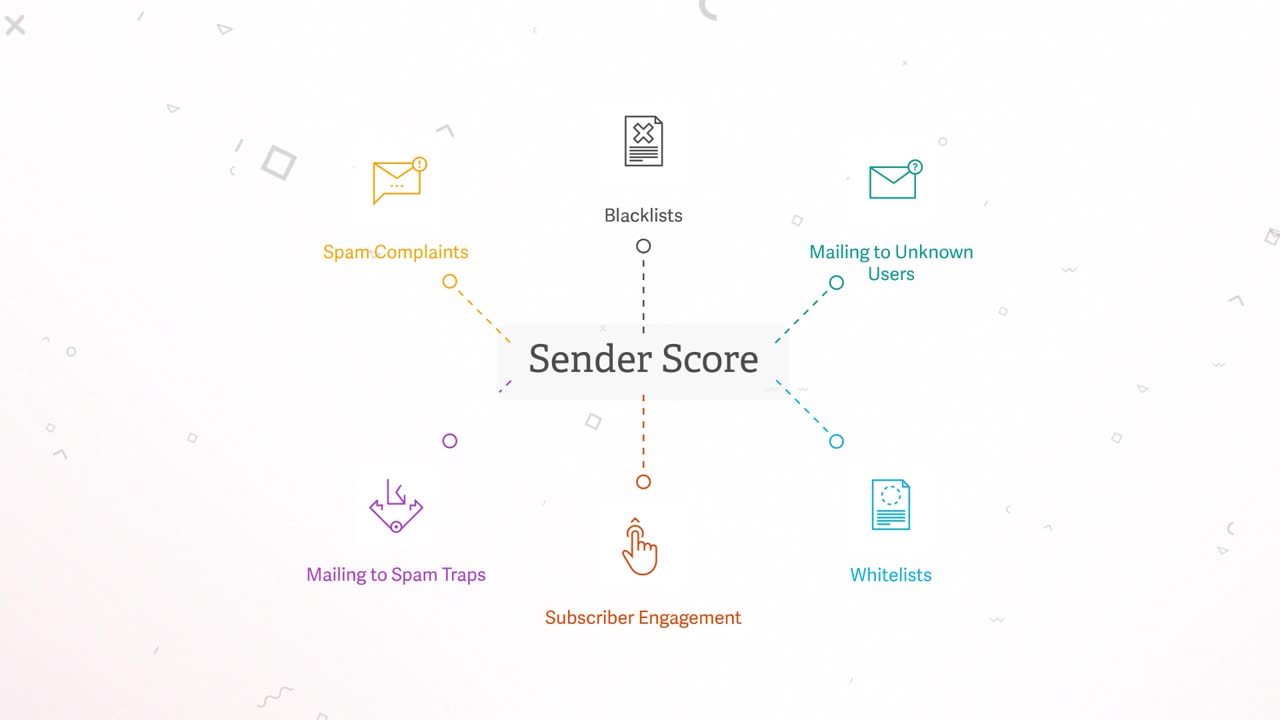
If you’ve had your domain a long time and you’ve had high unsubscribe or complaint rates, your domain will develop a reputation which can affect deliverability.
That’s why it’s always recommended to businesses who do cold outreach to set up a slight variation of your original domain so complaints don’t affect your main domain.
However, it’s not all bad news and there are some things you can do to improve your deliverability
A way to avoid your emails going to spam is by adding DKIM and SPF records. Both email authentication standards are used to protect email integrity, email server configuration, email content, and email sender.
Throughout their lifetime, email messages may pass through many different email servers, which are usually within the domain of the sender’s recipient.
This can be prevented by email authentication standards which are applied by inserting data into mail headers.
Here’s an article by Dmarcly on how to set up DKIM & SPF records on MailChimp as an example. If you’re using a different platform, just typing it into Google along with “DKIM & SPF” should bring up some guides on how to set this up.
How To Prevent Email Subscribers Going Cold
Now that you know how to revive your disengaged email subscribers…
You’ll want to make sure this doesn’t happen over and over again. Typically open rates will start of great but then significantly decline over time. Here are some ways to prevent your open rates dropping off a cliff after the first few emails
Creating automated re-activation email sequences
One of the best ways to prevent a disengaged email list in future is to set up sequences the minute open rates start declining.
Most CRM’s and autoresponders will allow you to trigger an email sequence based on things like “last open date”.
If after 5-6 re-engagement emails using the above techniques you still aren’t getting anywhere. It may be time to unsubscribe those contacts because it’s said that keeping disengaged contacts who bring down your open rate can actually impact your overall deliverability on the long-term. This is due to the domain reputation triggers we mentioned above.
It’s always worth sending one final email (go all out with your pattern interrupt here) and then setting an unsubscribe automation
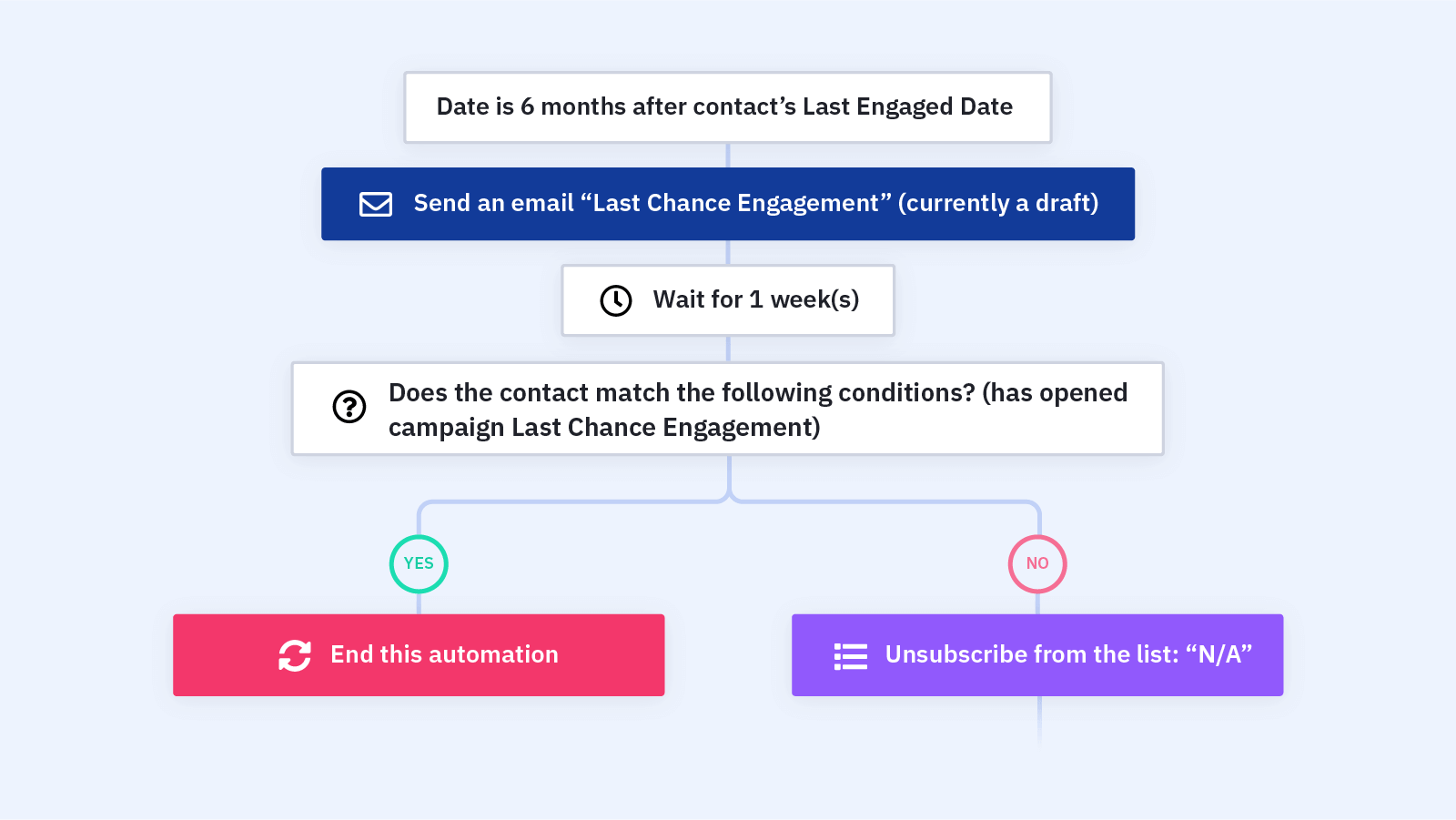
Use segmentation and tagging to keep your emails relevant.
Most decent email autoresponders and CRM’s will allow you to automatically tag subscribers based on the actions they’ve taken.
By regularly tagging your contacts (with things like what lead magnet they originally signed up to or what pages they’ve interacted with)
You can start to build up a clear picture of their interests and where they are in the buyer journey.
This allows you to segment your list and send the right message to the right people at the right time. Over time this will significantly increase your open and engagement rate leading to much happier subscribers, and also more sales!
Keep subscribers engaged by giving them a reason to keep opening
Another thing you can do to keep people opening is to give them a reason to look forward to each email.
Here’s an example of where we’ve left a hook at the end of an email to get people excited for the next one.
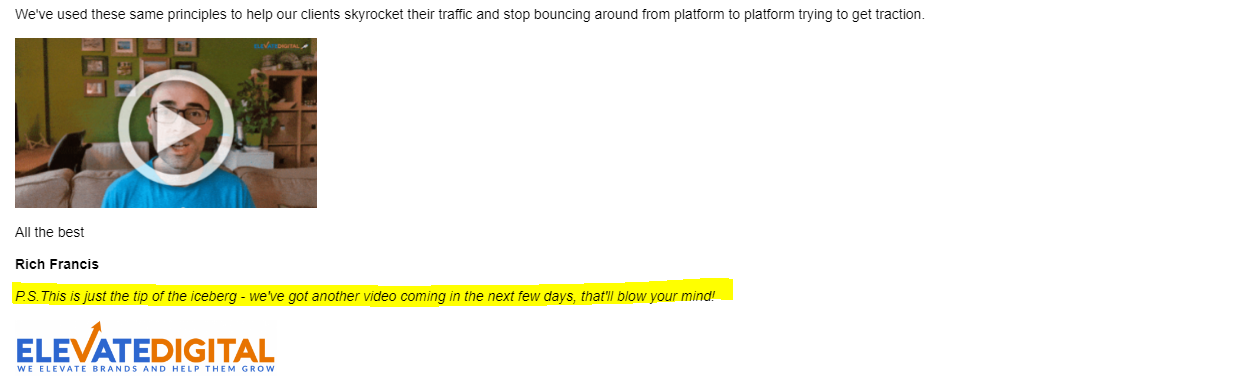
When running A/B tests on this sequence, we found the version without the “p.s” had a 10% lower open rate on average in subsequent emails.
Here’s another example from the legend Chris Von Wlipert of Content Mavericks using a strong hook and humour at the end of a story.
Not only does he leave the story on a cliffhanger but he uses clear specificity and a CTA so you know exactly what to look out for.
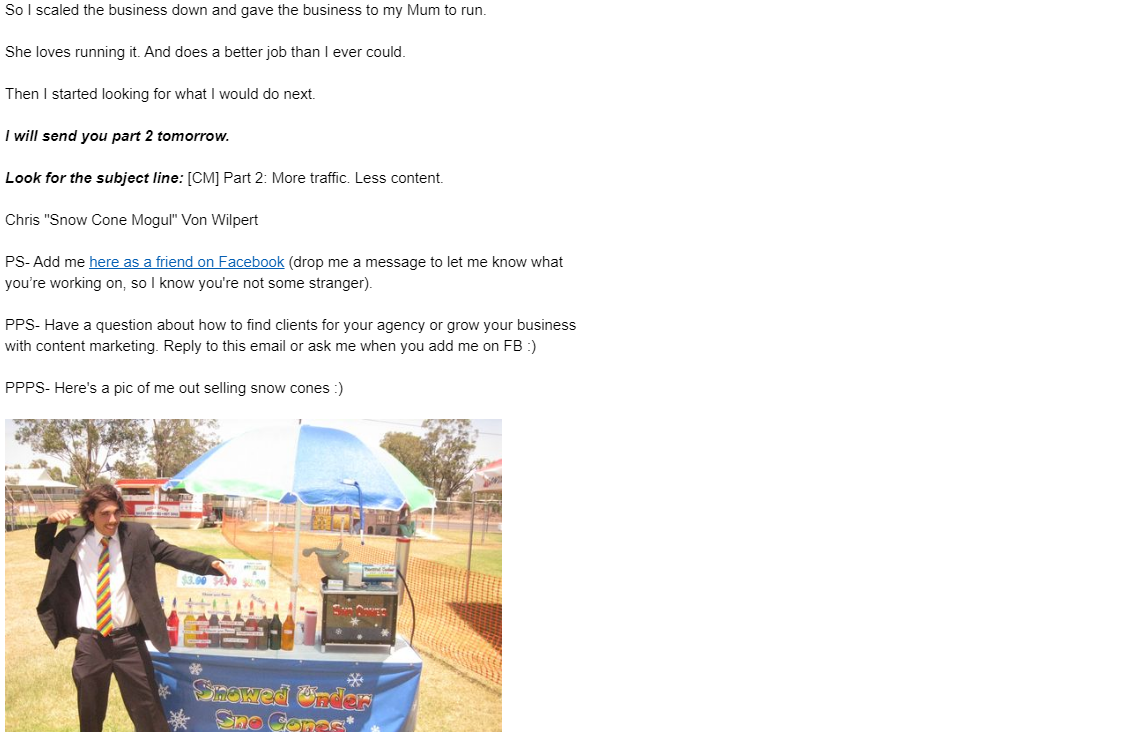
Want a personalised video audit of your website and current advertising strategy?
Book your FREE digital review today and we’ll record you a 10 minute video looking at your current strategy and suggest some ways you could significantly increase your results!
- Highly-Effective DTC Marketing Strategies & Examples - February 28, 2024
- How To Set Paid Media Marketing Budget - October 16, 2023
- The Ultimate Guide To A/B Testing - September 23, 2023