Search engine optimisation (SEO) is the practice of improving your website’s rank in the search engine results page.
This, in turn, helps to increase your organic traffic and potentially bring thousands of your ideal customers to your site each and every month.
For that reason, SEO should be the cornerstone of any digital marketing strategy.
But while there are plenty of services offering SEO for businesses, having your own SEO strategies can help reduce your reliance on outside help or having to deal with sleazy black-hat SEO’s.
So, what can you do to bolster your small business SEO game?
Well as you read on, you’ll quickly realise that most of this comes down to simply delivering a great user experience.
After all, Google’s reputation is on the line every time they serve up a website in the search engines.
So if your website is slow-loading, clunky or difficult to navigate, Google would rather send customers to your competitor with the better website.
With that in mind, here are 11 effective, yet PRACTICAL SEO tips and tricks for businesses of all sizes.
1. Speed Up Your Website
Let’s be honest, nobody wants to wait for a slow site to load…
For that reason, page loading speeds are an important ranking factor that you need to be mindful of.
In fact, Google is cracking down on slow loading websites more and more each year, especially with a huge emphasis on their Core Web Vitals right now.
If you’re not familiar with them, Core Web Vitals are effectively a set of best-practices that when not adhered to, can lead to a negative user experience.
As such, websites that aren’t optimised for these will be heavily penalised from an SEO perspective and struggle to ever grow their organic presence.
Head to Google’s Page Speed Insights and run a scan on your site. This will give you a rundown of the things you need to do to optimise your site’s loading speed.
Some of the changes you may need to make include turning on caching, compressing your images, using a lazy load plugin, and removing any unused plugins and themes.
2. Optimise Your Site for Mobile Devices
With so many people using smartphones these days, it makes perfect sense that your website may be more likely to be viewed on a mobile device than on a desktop. With this in mind, you need to optimise your site for mobile devices.
This means making sure images load to the size of the screen and that text is readable.
3. Fix Any Broken Links
If you have dead links on your site, it’ll quickly lead to a negative user experience; Google’s big pet hate!
Broken links can easily occur when websites are updated, or old pages are removed.
But how can you tell whether your links are broken?
By installing a broken link checker plugin, you’ll be able to make light work of this important task and make sure links are updated.
4. Write for Humans First
When creating content for your website, it can be very tempting to write to appeal to the algorithms that decide on your ranking position.
Instead of doing this, write for humans, NOT robots.
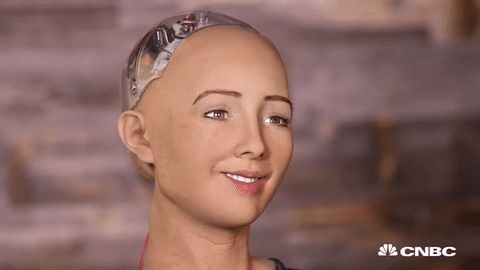
If you go stuffing keywords into your content, it’s going to be virtually unreadable. Nobody will want to check out your content, and the search engines will know this and will rank you lower as a result.
Many years ago, it was easy to fool Google by “keyword stuffing” and quickly work your way to the top of the rankings. But Google can quickly and easily detect such workaround these days and your rankings will pay the price!
5. Encourage Other Sites to Link to You
Links to your site from other sites tell the search engines that your content is trustworthy and worth checking out. By creating authoritative content, you’ll find it easier to persuade others to link to your posts.
One technique you may wish to employ is to guest post on sites with a higher domain authority than your site, that way, you’ll benefit from their link juice and pre-established authority.
6. Use Great Meta Descriptions
Your meta descriptions are the first thing that many people will see relating to your site. Don’t treat them as an afterthought. Create short, well-written meta descriptions that entice users to click through to your site. Your meta descriptions should include keywords and a call to action.
7. Use Internal Backlinks
On every page you create, you should include internal backlinks. Backlinks are useful for helping users find more of your content elsewhere on your site. Not only this, but it is also helpful for teaching search engines how your site is connected.
8. Research Relevant Keywords
Keywords help users find your site. They’re an essential element of SEO strategies the whole world over. When choosing relevant keywords, you need to think about what your visitors may be searching for to find your site.
Brainstorm a few ideas for the type of searches that they may make and then check these keywords to find out whether you are likely to be able to rank for them.
To do this, use tools such as Google’s Keyword Planner to help you with your keyword research. Other helpful techniques include checking the related searches section on Google and spying on what your competitors are using for their keywords.
9. Use Simple URLs
It’s important that you stick to a URL structure that is short and to the point. Keeping your URLs short will help humans and search engines alike.
Some factors that will affect your SEO include:
- How complex the URL is
- How many subfolders there are
- Repeated words
- The use of symbols that aren’t user-friendly
The longer your URLs are, the more disorganised your site is likely to be and the harder it’ll be for the search engines to crawl.
10. Use the Image Alt Text
Image alt text serves as a piece of written copy that sits in place of a picture if the image fails to load on the user’s device. This lets you know what would have been there if the picture had loaded.
The text helps screen-reading tools to describe the image to someone who is visually impaired. It also helps search engines while they’re crawling your website.
Use a short description that includes your focus keyword to make up your image alt text.
11. Do an Annual SEO Content Audit
Every year, you should re-evaluate all of your content to ensure it is still relevant and worth keeping. You may want to revise your content to ensure it is as relevant as possible, or you may wish to delete content that no longer serves a purpose.
By doing this, you’ll not only keep your site fresh, but you’ll also ensure your maximising your SEO potential.
Effective SEO Tips and Tricks for Businesses
By employing all of these helpful SEO tips and tricks in your business, you’ll help to propel your website up the search rankings and drive organic traffic. All of this will convert to increased sales.
Of course, you don’t need to handle your SEO on your own. It can be a full-time job perfecting your site. Let Elevate Digital help you with your SEO needs.
If you’d like any more tips for your SEO strategy make sure you book your FREE website and marketing audit today!
Want More Organic Website Visitors?
Book your FREE website and marketing review today and we’ll record you a 15-minute personalised video showing you how to start improving your SEO and generating more organic traffic from the search engines.
- Highly-Effective DTC Marketing Strategies & Examples - February 28, 2024
- How To Set Paid Media Marketing Budget - October 16, 2023
- The Ultimate Guide To A/B Testing - September 23, 2023





